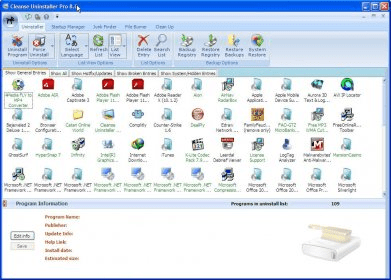
Cleanse Uninstaller Pro is a very powerful application manager that can help you to deal with all the installed programs and applications on your PC. The program comes with a very simple user interface. You just see a list of all the installed programs on your computer and you can remove any of them by double-clicking on its title. The program can create system restore points and registry backups that can save your operating system from crashing if an uninstallation fails. You can also see the details of a selected application that include the program name, publisher web page, help link and size.
The program also offers a junk file scanner and a file shredder that can help you to get maximum free disk space on your hard drive and remove sensitive data securely. A built-in startup manager helps you to boost your Windows startup by removing adware and useless programs that may be starting in the background when your computer starts.
In brief, the program is definitely a potent application uninstaller and manager, and I just love the interface of this program. This uninstaller completely removes all the registry entries and empty folders along with the program uninstalled and your computer will have no clue that the program was there.
Comments (1)